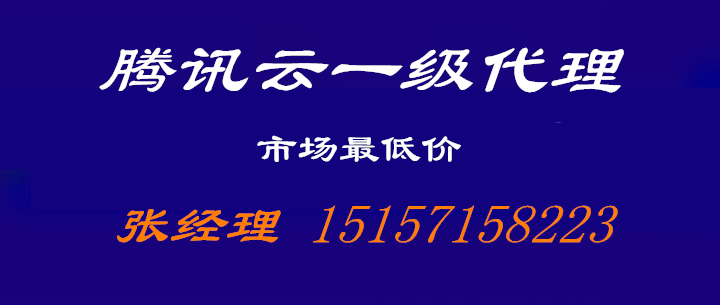一点触发多点生效
这个是我实际应用中目前正在使用的一套高效脚本
在inotify+rsync的基础上的实际应用脚本。
环境:4台nginx服务器(A、B、C、D),对nginx配置的修改、生效,拓扑如图所示。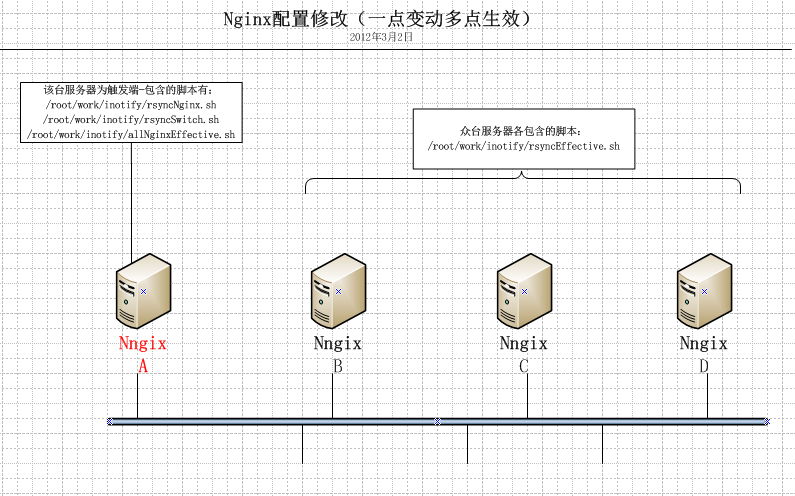
功能介绍:
一台nginx配置修改,其他3台自动同步修改;对配置生效结果检测,若没问题,使用一条命令,使得其他三台服务器同时生效。原理:全程配合需要有三块脚本功能支撑
触发端服务器(A)上包含两块功能三个脚本,实时同步nginx.conf的脚本(rsyncNginx.sh)和同步生效开关文件的脚本(rsyncSwitch.sh)、命令脚本(allNginxEffective.sh)发出全部生效命令。
其他服务器(B、C、D)各包含一条实时检查生效开关的脚本(rsyncEffective.sh),一单生效开关文件发生变动则执行nginx配置文件重新加载命令。
二:基础支持服务安装
1、rsync服务
2、inotify-tools
以上两个服务很好安装,前面我已经有安装配置博客。
三、脚本编辑,这里我直接给出脚本
工作目录在/root/work/inotify下
1、A服务器
脚本:rsyncNginx.sh : 一单A服务器上的nginx.conf 发生变动,则实时同步到B、C、D服务器上。
#!/bin/bash
src=/usr/local/nginx/conf/
des=inotifyhome
ip=172.X.X.2 172.X.X.4 172.x.x.5
user=sysman
/usr/local/bin/inotifywait -mrq -e modify $src | while read file
do
for i in $ip
do
rsync -zrtopgl --delete --progress --include=nginx.conf --password-file=/etc/rsyncd.pwd $src $user@$i::$des
done
done
#
######################################################################################
脚本:rsyncSwitch.sh : 一单A服务器上的开关文件switch.txt 发生变动,则实时同步到B、C、D服务器上。
这里的switchHome目录和switch.txt文件需要手动创建,
#!/bin/bash switchHome=/root/work/inotify/switchHome/ desSW=nginxSwitch ip=172.X.X.2 172.X.X.4 172.x.x.5 user=sysman /usr/local/bin/inotifywait -mrq -e modify $switchHome | while read file do for i in $ip do rsync -zrtopgl --delete --progress --include=switch.txt --password-file=/etc/rsyncd.pwd $switchHome $user@$i::$desSW done done
#####################################################################################
脚本:allNginxEffective.sh :一个修改switch.txt文件的脚本,作用是用来发出命令,使其他服务器nginx.conf同时生效。
#!/bin/bash #this script is rsync exec the nginx.conf to effective date=`date +%Y%m%d%T` echo $date >> /root/work/inotify/switchHome/switch.txt # #
#####################################################################################
2、另外三台B、C、D 服务器上均为同一个脚本
脚本:rsyncEffective.sh : 用来监控B、C、D服务器上的开关文件switch.txt,该文件一但发生变动,则执行nginx配置文件重新加载命令
(从严谨的角度考虑,配置文件重新加载前检查一下文件的正确性,如果正确则加载,若错误则不加载,并发送一个报警信息到手机上)。
#!/bin/bash
src=/root/work/inotify/switchHome/
/usr/local/bin/inotifywait -rmq -e modify $src | while read event
do
Yes=`/usr/local/nginx/sbin/nginx -t 2> temp.txt ; grep successful temp.txt | wc -l ; rm -rf temp.txt`
if [ $Yes -eq 1 ];then
kill -HUP `ps -ef |grep master |grep -v grep | awk '{print $2}'`
else
echo `hostname`:nginx.conf configure error. | mutt -s warring 151xxxxxxx@139.com
fi
done#####################################################################################
应用的关键是思路,可以根据这个思路衍生出其他各式的按需要的脚本以上为个人拙笔,欢迎高手提出意见
2012-06-18补充:
实践应用中遇到脚本莫名奇妙的消失,于是写个了类似守护进程来检查几个脚本是否存在
[root@nginx-m inotify]# cat rsyncdaemon.sh
#!/bin/bash
function rsyncSwitchdaemon
{
rsyncSwitchCount=` ps -ef | grep rsyncSwitch | grep -v grep | wc -l`
if [ $rsyncSwitchCount -ne 2 ] ;then
if [ $rsyncSwitchCount -eq 0 ];then
(/root/work/inotify/rsyncSwitch.sh )
else if [ $rsyncSwitchCount -eq 1 ];then
kill -9 `ps -ef |grep rsyncSwitch | grep -v grep | awk '{print $2}'` (/root/work/inotify/rsyncSwitch.sh )
fi
fi
fi
}
function rsyncNginxdaemon
{
rsyncNginxCount=` ps -ef | grep rsyncNginx | grep -v grep | wc -l`
if [ $rsyncNginxCount -ne 2 ] ;then
if [ $rsyncNginxCount -eq 0 ];then
(/root/work/inotify/rsyncNginx.sh )
else if [ $rsyncNginxCount -eq 1 ];then
kill -9 `ps -ef |grep rsyncNginx | grep -v grep | awk '{print $2}'` (/root/work/inotify/rsyncNginx.sh )
fi
fi
fi
}
rsyncSwitchdaemon
rsyncNginxdaemon
#
######################################################################################
加入到定时任务中 0 0 * * * /root/work/inotify/rsyncdaemon.sh