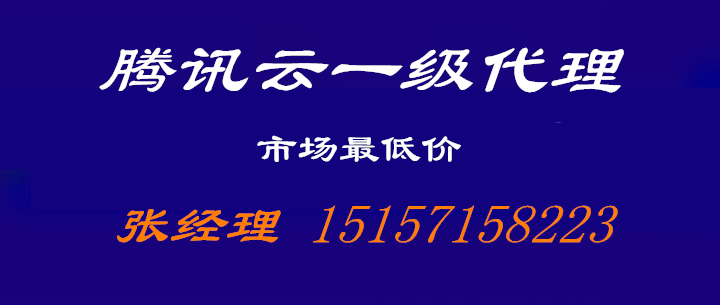git管理-使用入门
使用Git管理你的项目,git是svn的绝佳替代品,可将现有的svn 环境平稳过渡到git环境下。
一、安装git
wget -c http://kernel.org/pub/software/scm/git/git-1.7.6.tar.bz2
tar -jxvf git-1.7.6.tar.bz2
cd git-1.7.6
./configure
make
make install
二、向git系统 注册自己信息和相关操作
git config --global user.name "libo"
git config --global user.email "libo217005@gmail.com"
git init 初始化项目
git add . 添加到项目中 只要涉及到文件的改动,都要先add,才能commit
git commit 提交
git commit -a 提交所有更改,但是新增文件需要先git add
git diff 比较working tree 和 index file 差异
git diff --cached 比较index file 和代码仓库的差异
git status 列出所有更改
将看到如下表述的文件列表
Changes not staged for commit: 更改的文件,尚未提交
Untracked files: 新添加的文件,尚未添加
Changes to be committed: 已经添加,尚未提交
nothing to commit: 没有更改
git log 查看commit log列表
git log -p 详细的log,会列出更改的对比
git 撤销当前的更改
git reset --soft 只撤销 commit,保留 working tree 和 index file。
git reset --hard 撤销 commit、index file 和 working tree,即撤销销毁最近一次的 commit
git reset --mixed 撤销 commit 和 index file,保留 working tree
git reset 和 git reset --mixed 完全一样
git reset - xxxx 用于删除登记在 index file 里的某个文件。
如何让某些文件被git忽略,比如编译过程中生成的 *.o文件
在project目录中添加一个 .gitignore 文件,一行一个,书写忽略的文件或者文件夹
-------------------------------------
如果修改了项目代码,先 git add 你修改过的文件,再 git diff 并 git status 查看确认,然后 git commit 提交,然后输入
你的开发日志,最后 git log 再次确认。
关于git commit 日志的写法:
1 第一行 简要概括,最好不要超过50个字,有时候会将这一行最为邮件标题发送
2 第二行 空行
3 第三行 书写更改的详细细节